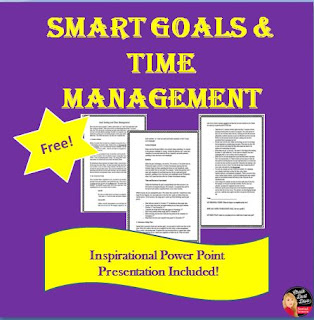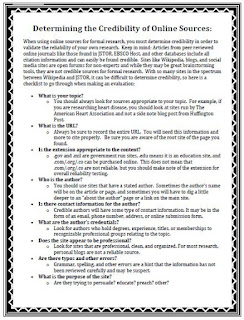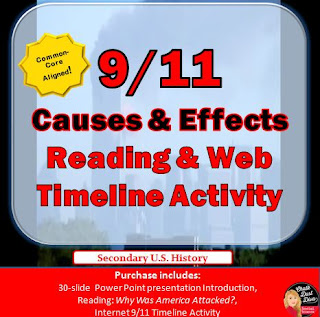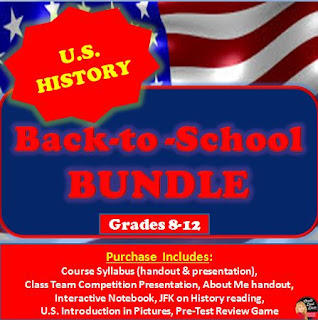Perfect activity to begin the new year! Get this FREE resource, "SMART Goal Setting and Time Management HERE!
This is a 3-page guide to help your students create and accomplish their
goals. It reviews the SMART system of goal setting, which I find is the
most useful technique. Goal setting is a necessary skill that all
students should know before graduating high school. This is useful for
any secondary classroom. Three inspirational video's and a power point
presentation are included.
Happy Teaching!

Sunday, December 25, 2016
Monday, November 14, 2016
Formative Assessments for Every Classroom
When incorporated into classroom practice, the formative assessment
process provides information needed to adjust teaching and learning
while they are still happening. The process serves as practice for the student and a check for
understanding during the learning process. The formative assessment
process also guides teachers in making decisions about future instruction. Check out these fun and creative formative assessments that can be used for any subject (best for grades 5-12).
Monday, November 7, 2016
Teach with Movies! American Imperialism
Do you wish you could actually teach your high school history class with movies? There are so many great historical films that I don't want my students to miss! I don't have time to show full length films in my class, therefore I offer extra credit if my students watch them at home.
When I first introduce a new unit I give my students a list of films related to the topics we will cover in class. Students can choose one film per unit to watch for extra credit. After they watch the movie they complete these FILM questions.
Here is a list of films I offer for extra credit for the unit, "America Becomes a World Power":
All the King's Men
Princess Kai'ulani (Imperialism in Hawaii)
Across the Pacific (Spanish-American War)
Baler (Spanish-American War)
Last Stand in the Philippines
A Message to Garcia (1936) (Spanish-American War)
Santiago (1956) (Cuban Revolution)
Crucible of Empire (The Spanish-American War)
The Red Baron (World War I)
Legends of the Fall (World War I)
Johnny Got His Gun (World War I)
War Horse (World War I)
Wilson (World War I)
The Fighting 69th (World War I)
Men with Wings (1939) (World War I)
When I first introduce a new unit I give my students a list of films related to the topics we will cover in class. Students can choose one film per unit to watch for extra credit. After they watch the movie they complete these FILM questions.
Here is a list of films I offer for extra credit for the unit, "America Becomes a World Power":
All the King's Men
Princess Kai'ulani (Imperialism in Hawaii)
Across the Pacific (Spanish-American War)
Baler (Spanish-American War)
Last Stand in the Philippines
A Message to Garcia (1936) (Spanish-American War)
Santiago (1956) (Cuban Revolution)
Crucible of Empire (The Spanish-American War)
The Red Baron (World War I)
Legends of the Fall (World War I)
Johnny Got His Gun (World War I)
War Horse (World War I)
Wilson (World War I)
The Fighting 69th (World War I)
Men with Wings (1939) (World War I)
Monday, October 31, 2016
Engaging Election Teaching Activities
The 2016 Presidential Election is only eight days away! November 8th is the big day where the American public will decide who our next fearless leader will be. To make your life easier, I've created many engaging election activities that you can use in your secondary classroom, no matter what subject you teach! Just take a look below and follow the links to get more information for each product.
Lesson #1: 2016 Mock Election and Presidential Scavenger Hunt. This is two-day activity that you can easily implement the day before the election and election day. Students will research the Presidential candidates and participate in a Mock election, counting electoral votes and popular votes. The night of the election students will complete an Electoral College Map and the next day compare the class election results with the actual election results.
Lesson #1: 2016 Mock Election and Presidential Scavenger Hunt. This is two-day activity that you can easily implement the day before the election and election day. Students will research the Presidential candidates and participate in a Mock election, counting electoral votes and popular votes. The night of the election students will complete an Electoral College Map and the next day compare the class election results with the actual election results.
Lesson #2: FREE Presidential Debate Activity: Your secondary students can use this easy chart when watching the 2016
Presidential debate between Hillary Clinton and Donald Trump.
Lesson #3: Electoral College Simulation: This is an engaging activity simulates a mock Presidential election.
Students will be able to really “see” how the Electoral College works
and have fun in the process. All teacher preparation and student
instructions are included.
Lesson #4: Electoral College Lecture: In this engaging lecture and activity students will be able to discuss
the Electoral College and different reform plans suggested. First they
will complete a lecture-notes template while reviewing the important
details of the history and function of the Electoral College in the
creative power point.
Lesson #5: Voting & Voting Behavior Presentation and Reading Activity: This creative product for the secondary civics/U.S. Government classroom
includes everything you need to teach about voting and voting behavior.
Topics include: history of voting rights, voting amendments, voting
requirements, motor voter law, who votes, why do some choose not to
vote, how to vote. It also includes a debate activity , "Philosophical
Chairs" and a fun review activity, "Who Can Participate".
Lesson #6: Democrats v Republicans - What are the Differences? This purchase includes a 5-page reading about the differences between
the two major political parties; the Democrats and the Republicans. It
reviews the different ideologies in the following issues; the economy,
taxes, social issues, foreign policy & national security,
entitlements, the environment and government spending. As the students
read the handout, they complete a corresponding chart and review
questions.
Lesson #7: Political Spectrum Quiz: At the end of this activity students will know where they fall on the
political spectrum – liberal or conservative. Students will review 15
controversial political issues related to education, fiscal policy,
immigration, health care, foreign affairs, etc. After the teacher
explains each issue (teacher guide is included) students will choose a
number that correlates to either a conservative view or liberal view. At
the end of the quiz, students count up their points to determine where
they are located on the political spectrum. A wrap-up activity is
included where students will watch a film clip: “American Political
Spectrum” and have a class discussion about what they learned. In
addition, an extra political survey worksheet is included. Students take
a political quiz on the internet and then answer a series of questions
related to the political spectrum. Both activities are fun and engaging.
This activity can be used year after year.
I hope you find these resources useful!
Happy Teaching!
Saturday, October 15, 2016
FREE! Grading Guidelines for the Secondary Teacher
FREE! Grading Guidelines for the Secondary Teacher
Progress reports are due next week and many teachers are beginning to look at their grading policies in their classroom. They often ask, "Are my grading policies fair?' Are they similar to other teachers at my school? Do my grades reflect more about what my students know rather than what my students do?". After many years of struggling with these questions myself, I began to research the best grading strategies. From my research I created this useful document that I am now sharing with you for FREE!
Topics covered:
• Grading Scale
• Formative and Summative Assessment (definitions and recommended grading percentages)
• Components of Quality Assessment
• Homework (Types and Time Allotted for Homework Recommendations)
• Mastery of Standards Over Time
• The Impact of Zero
• Student Involvement in Grading
Information gathered from books by Robert J. Marzano
Progress reports are due next week and many teachers are beginning to look at their grading policies in their classroom. They often ask, "Are my grading policies fair?' Are they similar to other teachers at my school? Do my grades reflect more about what my students know rather than what my students do?". After many years of struggling with these questions myself, I began to research the best grading strategies. From my research I created this useful document that I am now sharing with you for FREE!
Topics covered:
• Grading Scale
• Formative and Summative Assessment (definitions and recommended grading percentages)
• Components of Quality Assessment
• Homework (Types and Time Allotted for Homework Recommendations)
• Mastery of Standards Over Time
• The Impact of Zero
• Student Involvement in Grading
Information gathered from books by Robert J. Marzano
Tuesday, October 4, 2016
FREE! Determining the Credibility of Online Sources
Do you get frustrated with your students when you ask them to research something on the internet and they use the first website that pops up? Here is the cure for the madness! Give your students this useful handout, "Determining the Credibility of Online Resources", BEFORE they begin their research. Better research strategies for them, less gray hairs for you! And it's FREE!
Monday, September 26, 2016
2016 Presidential Debates
The 2016 Presidential debates begin tonight with Hillary Clinton and Donald Trump taking center stage. These debates will most likely be the most viewed in American history. All debates begin at 9pm ET and can be viewed on most network news channels. I often tell my students to watch them on YouTube so they can pause and review the video when necessary. Here is a FREE debate viewing activity for your secondary students to complete by watching the debates.
2016 Presidential Debate Schedule:
2016 Presidential Debate Schedule:
•
Monday, September 26, 2016
First presidential debate
Moderator: Lester Holt, Anchor, NBC Nightly News
Location: Hofstra University, Hempstead, NY
First presidential debate
Moderator: Lester Holt, Anchor, NBC Nightly News
Location: Hofstra University, Hempstead, NY
•
Tuesday, October 4, 2016
Vice presidential debate
Moderator: Elaine Quijano, Anchor, CBSN and Correspondent, CBS News
Location: Longwood University, Farmville, VA
Vice presidential debate
Moderator: Elaine Quijano, Anchor, CBSN and Correspondent, CBS News
Location: Longwood University, Farmville, VA
•
Sunday, October 9, 2016
Second presidential debate
Moderator: Martha Raddatz, Chief Global Affairs Correspondent and Co-Anchor of "This Week," ABC
Moderator: Anderson Cooper, Anchor, CNN
Location: Washington University in St. Louis, St. Louis, MO
Second presidential debate
Moderator: Martha Raddatz, Chief Global Affairs Correspondent and Co-Anchor of "This Week," ABC
Moderator: Anderson Cooper, Anchor, CNN
Location: Washington University in St. Louis, St. Louis, MO
•
Wednesday, October 19, 2016
Third presidential debate
Moderator: Chris Wallace, Anchor, Fox News Sunday
Location: University of Nevada, Las Vegas, Las Vegas, NV
Third presidential debate
Moderator: Chris Wallace, Anchor, Fox News Sunday
Location: University of Nevada, Las Vegas, Las Vegas, NV
Click HERE for engaging election activities!
Happy Teaching!
Sunday, September 11, 2016
Teaching About 911 in the Secondary Classroom
911 was the worst tragedy on American soil. It resulted in the largest loss of life in American history. Many of our students were too young to remember that tragic day but often have many questions, especially the reasons why we were attacked. Here are a few interesting facts about 911 you could share with your students:
1. On September 11, 2001 the terrorist group al-Qaeda organized a series of four coordinated terrorist attacks that killed 2, 996 peopled and injured over 6,000 others. It also caused $10 billion in property damage.
2. Michael Jackson had a meeting at the World Trade Center on 911 but overslept.
3. Although Osama bin Laden initially denied his involvement in the attacks, in 2004 he claimed responsibility.
4. Family Guy's creator had ticket for a 9/11 plane but came 10 minutes late.
5. Two F16 pilots went on a suicide mission to stop Flight 93 on 9/11. In the end, the flight's passengers took the plane down.
6. 18 people were rescued alive from the rubble of the World Trade Center site.
7. Passengers aboard United Flight 93, heard about the previous airplane attacks and attempted to retake control of the plane from hijackers. As a result, the hijackers deliberately crashed the plane in a Pennsylvania field instead of at their unknown target.
Last year I used this activity to teach my high school U.S. History students about 911.
As students first enter the room students will watch a slide show of pictures of 9/11 while a patriotic song plays in the background. They will then learn about the causes of 9/11 by reading and answering essential questions. To end, students will complete 17 questions related to the 9/11 Memorial interactive timeline. On the timeline they will watch videos and listen to audio accounts of the events of that tragic day. Students will reflect on what they learned by answering an essential question.
This is activity is something your students will never forget!
Happy Teaching!
1. On September 11, 2001 the terrorist group al-Qaeda organized a series of four coordinated terrorist attacks that killed 2, 996 peopled and injured over 6,000 others. It also caused $10 billion in property damage.
2. Michael Jackson had a meeting at the World Trade Center on 911 but overslept.
3. Although Osama bin Laden initially denied his involvement in the attacks, in 2004 he claimed responsibility.
4. Family Guy's creator had ticket for a 9/11 plane but came 10 minutes late.
5. Two F16 pilots went on a suicide mission to stop Flight 93 on 9/11. In the end, the flight's passengers took the plane down.
6. 18 people were rescued alive from the rubble of the World Trade Center site.
7. Passengers aboard United Flight 93, heard about the previous airplane attacks and attempted to retake control of the plane from hijackers. As a result, the hijackers deliberately crashed the plane in a Pennsylvania field instead of at their unknown target.
Last year I used this activity to teach my high school U.S. History students about 911.
As students first enter the room students will watch a slide show of pictures of 9/11 while a patriotic song plays in the background. They will then learn about the causes of 9/11 by reading and answering essential questions. To end, students will complete 17 questions related to the 9/11 Memorial interactive timeline. On the timeline they will watch videos and listen to audio accounts of the events of that tragic day. Students will reflect on what they learned by answering an essential question.
This is activity is something your students will never forget!
Happy Teaching!
Saturday, August 27, 2016
Teaching with Timelines
Timelines are a great way to have your students "visualize" important events in history. Not only are there diverse ways for your students to create timelines but they can be created for any event, topic or person. Creating timelines also appeals to all types of learners; visual, mathematical, and kinesthetic.
Check out the possibilities for Timelines in the Classroom:
EKG Timeline
An EKG is an instrument used in the medical field to check the electrical activity of the heart. If you look at an EKG machine you can see the spikes and dips of the heart beat. Students will use this same idea in creating a timeline. The spikes and dips on the timeline do not represent heartbeat, but rather represent the importance of the event. The higher the spike, the more important the event. This is a great way to assess your students' understanding of the events they include on their timeline.
Timeglider
With Timeglider.com students create a web-based timeline. Students choose a date, write a description and add a picture from the internet. They can also change the significance of the event by making the event larger or smaller. After students create their timeline they simply copy and paste the url link to GoogleClassroom or any other classroom website.
TimelineJs
Another great web-based timeline creator, TimelineJS allows students to add text, pictures and dates. I find it easier to read than Timeglider. Students can also insert GoogleMaps to indicate locations of events. Many of these web-based timeline creators are so easy to use, I rarely have to give instructions. Many students just figure it out themselves.
Clothesline Timeline
Students work together to create a timeline using note cards, string and clothesline pins. This is a great cooperative activity.
WhenInTime
WhenInTime is a easy tool for students to create professional looking, web-based timeline. Events can be imported and added to the timeline from a number of social media sites such as Google+, Twitter and YouTube. It also provides several themes and templates for your students to choose from.
I hope you consider incorporating timelines into your classroom using these easy tools. I would love to here more ideas about how your students create timelines in your classroom.
Happy Teaching!
Check out the possibilities for Timelines in the Classroom:
EKG Timeline
An EKG is an instrument used in the medical field to check the electrical activity of the heart. If you look at an EKG machine you can see the spikes and dips of the heart beat. Students will use this same idea in creating a timeline. The spikes and dips on the timeline do not represent heartbeat, but rather represent the importance of the event. The higher the spike, the more important the event. This is a great way to assess your students' understanding of the events they include on their timeline.
Timeglider
With Timeglider.com students create a web-based timeline. Students choose a date, write a description and add a picture from the internet. They can also change the significance of the event by making the event larger or smaller. After students create their timeline they simply copy and paste the url link to GoogleClassroom or any other classroom website.
TimelineJs
Another great web-based timeline creator, TimelineJS allows students to add text, pictures and dates. I find it easier to read than Timeglider. Students can also insert GoogleMaps to indicate locations of events. Many of these web-based timeline creators are so easy to use, I rarely have to give instructions. Many students just figure it out themselves.
Clothesline Timeline
Students work together to create a timeline using note cards, string and clothesline pins. This is a great cooperative activity.
WhenInTime
WhenInTime is a easy tool for students to create professional looking, web-based timeline. Events can be imported and added to the timeline from a number of social media sites such as Google+, Twitter and YouTube. It also provides several themes and templates for your students to choose from.
I hope you consider incorporating timelines into your classroom using these easy tools. I would love to here more ideas about how your students create timelines in your classroom.
Happy Teaching!
Friday, August 12, 2016
Back-to-School BUNDLES
It's that time of year when we begin to say "good-bye" to summer and "hello" to a new school year. Not only do we have to get used to the sound of the alarm clock and getting dressed before noon, but we also need to prepare for the first week of school.
The first week of school in my secondary social studies classroom always includes a "getting-to-know" you activity, a review of the course and classroom rules, and a cooperative group lesson. Depending on the course, I might also include a "why study history" activity and a lesson about how to "think like a historian". Knowing that most classes will be doing similar lessons, I try to make the lessons fun and engaging.
If you are looking to make your first week of school less stressful, you might want to consider purchasing these Back-to-School BUNDLES! Everything you need for the first week of school is included!
Happy Teaching!
The first week of school in my secondary social studies classroom always includes a "getting-to-know" you activity, a review of the course and classroom rules, and a cooperative group lesson. Depending on the course, I might also include a "why study history" activity and a lesson about how to "think like a historian". Knowing that most classes will be doing similar lessons, I try to make the lessons fun and engaging.
If you are looking to make your first week of school less stressful, you might want to consider purchasing these Back-to-School BUNDLES! Everything you need for the first week of school is included!
Happy Teaching!
Thursday, July 28, 2016
Google My Maps in the Classroom
Do you struggle to find an activity that is student-centered, technology based, and common-core aligned? Well look no further! GoogleMyMaps.com meets all of those requirements! And, it's super easy! In fact, recently in my summer school class I gave my 10th grade students a very brief introduction and they were able to figure it out on their own. You can have your students map the battles of World War II, The Cold War or The Civil War. The possibilities are endless!
Students simply sign-in to their google account and go to https://mapsengine.google.com/map/. They then search a location and add a placemarker, a description of the event and a picture. They can also add shapes, lines, and rulers. I then had my students turn in their map by simply copying the link to Google Classroom. (Be sure students change the "share" settings to "anyone can have access with the link").
You can see a great video tutorial HERE.
See my Google Maps Activity for the Cold War HERE.
See my Google Maps Activity for the Battles of World War II HERE
Happy Teaching!
Students simply sign-in to their google account and go to https://mapsengine.google.com/map/. They then search a location and add a placemarker, a description of the event and a picture. They can also add shapes, lines, and rulers. I then had my students turn in their map by simply copying the link to Google Classroom. (Be sure students change the "share" settings to "anyone can have access with the link").
You can see a great video tutorial HERE.
See my Google Maps Activity for the Cold War HERE.
See my Google Maps Activity for the Battles of World War II HERE
Happy Teaching!
Saturday, July 16, 2016
Teaching "Growth Mindset" in the Secondary Classroom
During the first week of school I always begin with teaching my students about the concept of "Growth Mindset". I begin by asking my students some basic questions:
I then have my students complete a reading, "Success is a Mindset" where they learn what it means to have a “growth mindset” and how the views and beliefs they have about themselves impacts the decisions they make and the lives they lead. Students will learn the difference between a growth mindset and a fixed mindset, understand that intelligence is not fixed and suggestions on how to foster a growth mindset.
Students with a growth mindset see challenges as opportunities rather than negative judgements about who they are. Therefore, teaching "Growth Mindset" is essential in any classroom!
To see the activity I use in my classroom click HERE!
Happy Teaching!
I then have my students complete a reading, "Success is a Mindset" where they learn what it means to have a “growth mindset” and how the views and beliefs they have about themselves impacts the decisions they make and the lives they lead. Students will learn the difference between a growth mindset and a fixed mindset, understand that intelligence is not fixed and suggestions on how to foster a growth mindset.
Students with a growth mindset see challenges as opportunities rather than negative judgements about who they are. Therefore, teaching "Growth Mindset" is essential in any classroom!
To see the activity I use in my classroom click HERE!
Happy Teaching!
Subscribe to:
Comments (Atom)